Don’t Be Left Behind by Sending the Wrong Message Online
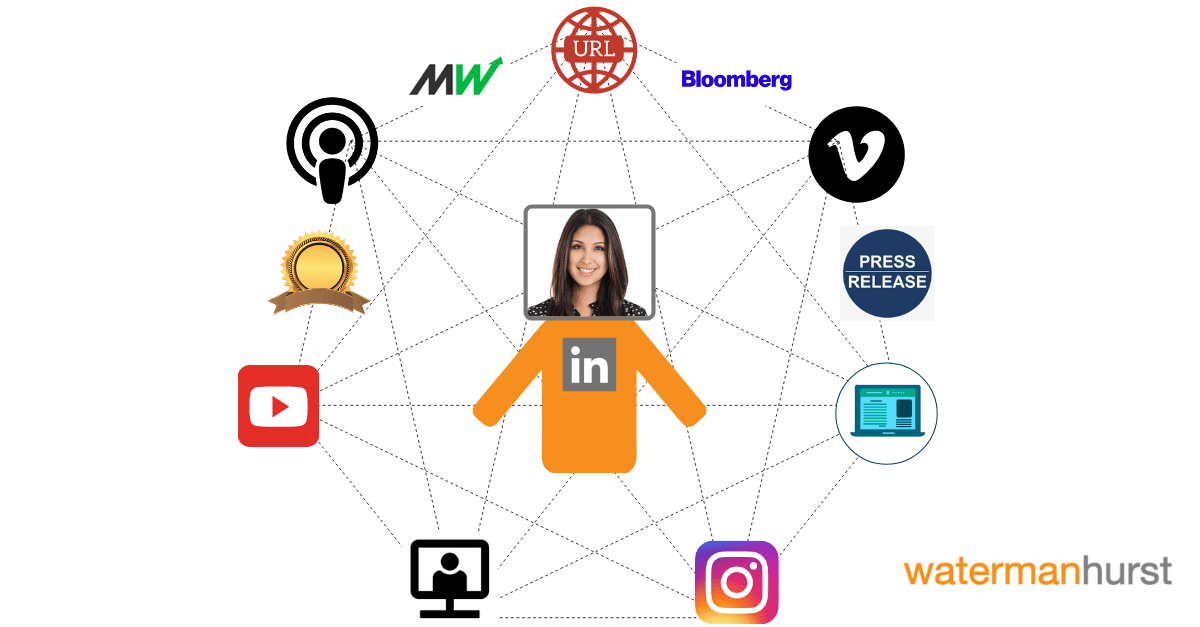
Good eye contact, a firm handshake and an impressive resume are no longer the most important elements to make a good first impression – those only count in the real world. Every day, people are making decisions about you based upon your digital first impression. They get to know you before they connect with you in the real world. And based upon what they see online, they may have no interest in meeting you in the real world.
First impressions last – science has proven it.
Today, over 90 percent of first impressions are made online. Too many executives have not adjusted; boomers to digital natives don’t understand or utilize the power of intentional online branding for their career. If you are one of those executives, do these nine things and you will make a far better first impression online.
1. Start with your LinkedIn profile – make it the hub of your professional presence online. If you have built your LinkedIn profile like a resume or cover letter, you have failed to adapt to the digital age. Take these six suggestions and enhance your online presence and visibility, and create an intentional, unique and lasting first impression.
2. Tell your story by adding visuals to your profile. You can use photos, images, and videos in your “about” and “experience” sections on LinkedIn. If appropriate given your level and industry, add infographics, presentation images, external documents, and awards. Visuals provide a more in-depth and memorable experience; they enhance your viewers understanding of who you are – essentially your personal brand and message. Data shows that humans only remember 20% of what they read, but they remember 80% of what they see, according to research completed by 3M. Your profile should be memorable, so you are remembered.
3. Buy your domain name, even if you don’t plan on creating a personal website. You can point it to your LinkedIn profile and save it for later. You might want to consider creating a personal website for your career brand, and then link it to your profile.
Adding a video is the best way to translate a lot of information in a small amount of space. A one- or two-minute professional video added to your “about” section greatly enhances the experience you provide your viewers. A professional video or vBiographysm allows your image, style and personality to come to life. Refer to the screen shot below to add media in the “experience” section of your profile. At the top of your experience section, you’ll see a plus sign. Click it, then navigate to the bottom of the window that pops up and upload video from your computer, or link media from elsewhere on the web, like your company web page.
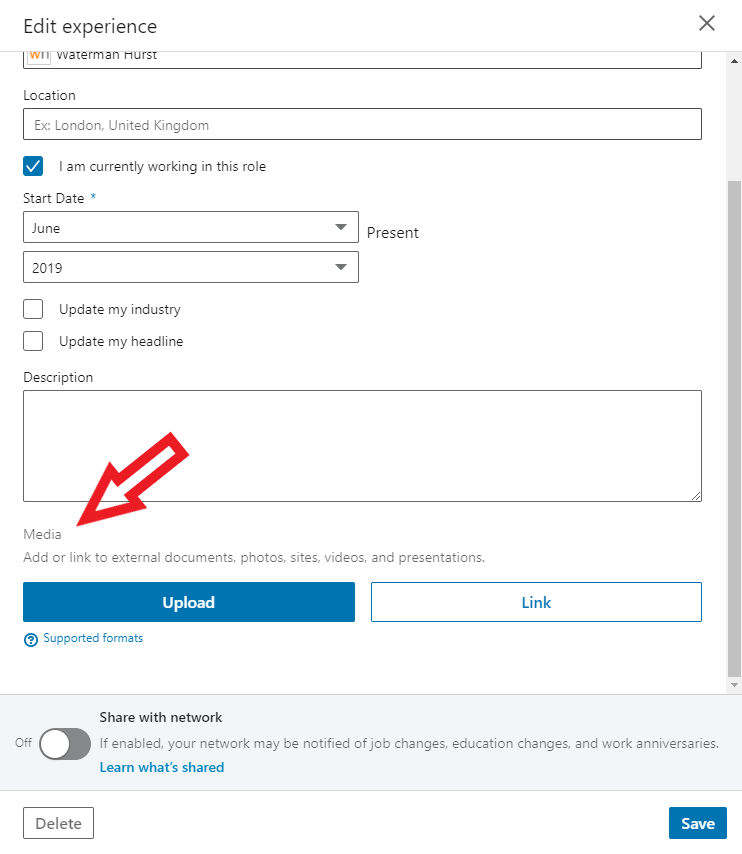
4. Beware of the selfie, cropped, silhouette or Facebook headshot. We have all seen these “headshots” on LinkedIn and collectively wondered, “What was he/she thinking?” Your headshot should not be an attention grabber or look like an afterthought. If you fail to include a headshot and the LinkedIn silhouette is the face your viewers see on LinkedIn, they will conclude that you have no knowledge or interest in the digital world, which is equivalent to a career setback. Many recruiters won’t consider a candidate without a picture. LinkedIn is your first career impression to hundreds or thousands of contacts every month. Invest in a quality professional picture that reflects who you are as a leader. Look at those in your industry that hold the positions you want to attain. In the headshot arena, you want to look your professional best and to fit in.
5. Enhance your text and use emojis to gain visibility, highlight your content and make your profile viewer friendly. Add enhanced text and emojis within the “about” section or the descriptive portion of the “experience” section of your LinkedIn. Click here for a step by step on how to make your professional LinkedIn profile more visually appealing with diverse text styles. Adding emojis is simple, just copy and paste them into their designated locations throughout your LinkedIn profile. See the list of emoji’s to use compiled by Brynne Tillman here.
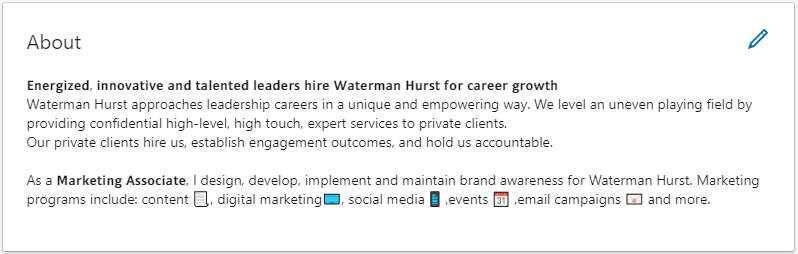
6. Consider linking to multiple digital channels and mediums including social media, webinars, websites, and a personal URL. If you don’t use multiple social media channels or multiple mediums of delivery, research your digital media options and determine how to best convey who you are as a professional. Enhanced text and emojis help your viewer find the content they are seeking. We indicated different digital channels in the “about” section below:
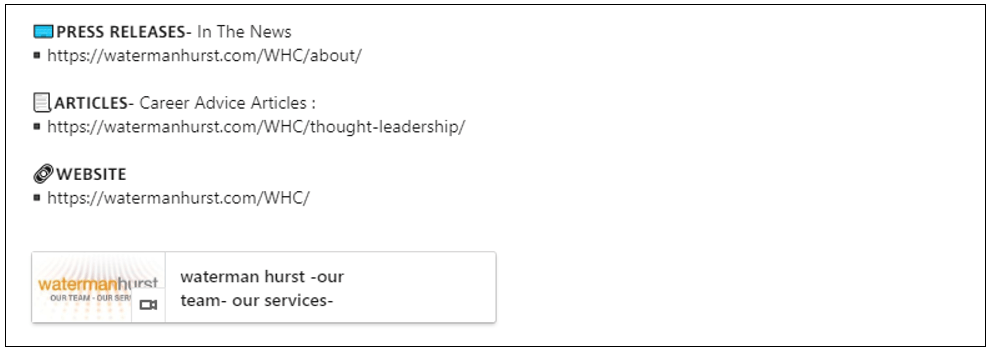
7. Customize Your Header Photo: This is one of the first images your viewer sees when viewing your profile. Make sure the image you choose for the header photo is clear, cropped correctly and reflects your professional brand. See header and profile picture sizes below. 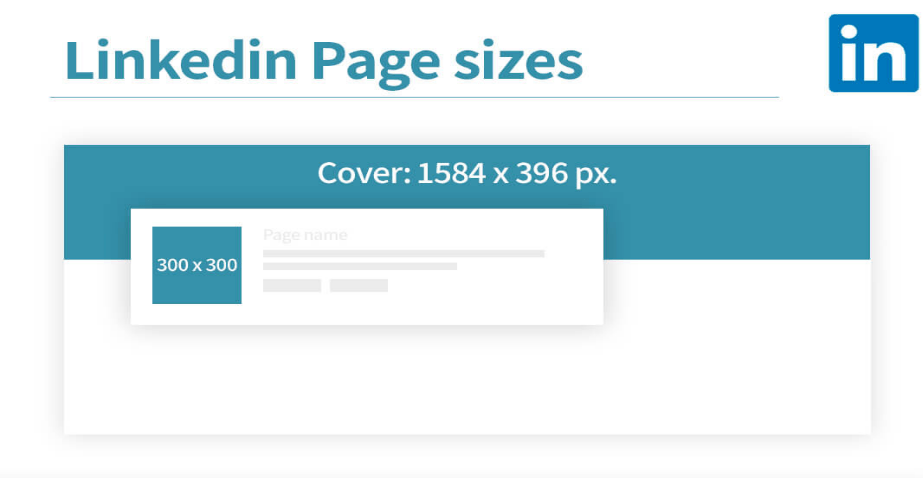
8. Mind page one of Google’s search engine results. Google’s search engine is dominant. Make sure page one doesn’t include information that is incorrect or unflattering. According to MarketingLand.com, three quarters of clicks go to page one only. So, don’t expend too much energy on page 2 and 3.
9. Pay Attention to SEO. Be sure the right people are viewing your profile, given all the effort time you have invested in your digital impression. We have covered the importance of SEO in another article this in another article which you can read here.
Founded in 2001, Waterman Hurst is a professional services company that provides strategic job and board search services to leaders. We serve CEOs, C-Suite executives, Next Level Executives, and Advancing Leaders who want to transform their careers. We are the first company to provide B2C high end, high touch comprehensive job and board search services exclusively to leadership clients – we provide expertise in branding, strategy, coaching and serve as agents for top talent.
